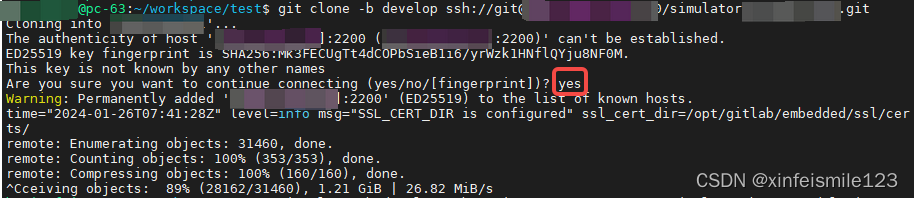【Git】Git配置 — 首次clone失败,出现报错:authenticity can‘t be established
项目场景:
在新安装的Ubuntu系统里使用git clone 项目
问题描述
安装完git,且已生成ssh秘钥,使用git clone 命令下载项目,出现了报错:
AAA@pc-63:~/workspace/test$ git clone -b develop ssh://git@192.168.4.11/simulator/project.git
Cloning into 'project'...
The authenticity of host '[192.168.4.11]:2200 ([192.168.4.11]:2200)' can't be established.
ED25519 key fingerprint is SHA256:Mk3FECUgTt4dCOPbSieB1i6/yrWzk1HNflQYju8NF0M.
This key is not known by any other names
Are you sure you want to continue connecting (yes/no/[fingerprint])?
Host key verification failed.
fatal: Could not read from remote repository.
Please make sure you have the correct access rights
and the repository exists.
原因分析:
.ssh文件夹下缺少known_hosts文件

而实际应该是:
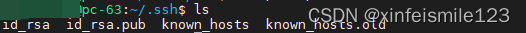
解决方案:
在出现“Are you sure you want to continue connecting ”, 要选择yes。此时就可以正常clone。