uniapp转H5 实现微信登录
uniapp转H5 实现微信登录
微信官方文档: 微信官方文档.

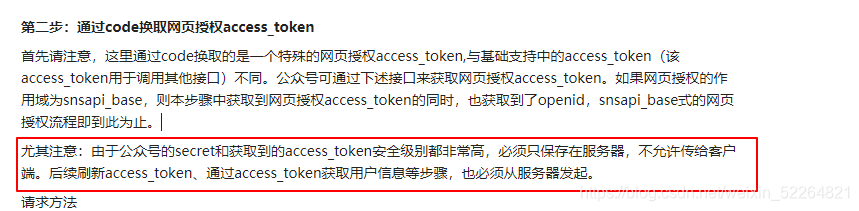
前端的任务
第一步
开发者需要先到公众平台官网中开发 - 接口权限 - 网页服务 - 网页帐号 - 网页授权获取用户基本信息”的配置选项中,修改授权回调域名(这一步是我们项目经理操作的)
第二步
在需要进行微信登录的页面 记性官方第一步的操作
// #ifdef H5
let url = encodeURIComponent("tsn.dujiaoyu.net"); // 注意一定要encodeURIComponent
console.log(url);
window.location.href =
`https://open.weixin.qq.com/connect/oauth2/authorize?appid=wx819aaa71e2c19c91&redirect_uri="授权成功后进入的页面,该页面的域名要和第一步设置的回调域名一致"&response_type=code&scope=snsapi_userinfo&state=#wechat_redirect`
// #endif
第三步
上一步授权成功,在跳转之后的页面链接地址上,会返回code,
// var currentSrc = "https://tsn.dujiaoyu.net/?code="你拿到的code"r&state="
// 拿到code之后
// 调用后端接口,根据后端返回的状态,进行正常的流程
$.ajax({
type: 'POST',
contentType: "application/json;charset=UTF-8",
// dataType: 'jsonp',
url: `https://tsn.dujiaoyu.net/api/users/weixin/getUserInfoInCode`,
data: JSON.stringify({
code: searchHref
}),
success: (res => {
console.log(res);
if (res.code == 3001) {
//去注册
if (res.data) {
var headimgurl = res.data.headimgurl
var openId = res.data.openId
var nickname=res.nickname
window.location.href = ``
}else {
showToast(res.message,1000)
}
}else if(res.code==200){
//直接登录
var token=res.data.token
var shopId=res.data.shopId
var nickName=res.data.nickname
var avatarUrl=res.data.avatar
var uid=res.data.uid
window.location.href=""
}
}),
error: (error => {
console.log(error);
})
})
最后
因为项目是用unaipp 转的H5,在写的时候一直不清楚回调返回的那个页面是从哪里来的,我又要怎么才能进入到正常流程的页面,最后的解决办法就是写一个H5页面,进行拿到code之后吊起后端接口的操作 ,然后在跳到项目中的H5链接地址,那自己后来写的H5页面就需要步到那个域名下面.这样就实现了整个流程,但又总觉得不应该是这样的处理办法,希望有大神指点一下下.