第10章 FreeRTOS
ESP32 FREERTOS
打印ESP32任务
- menuconfig中,打开FreeRTOS的trace打印功能

- menuconfig中,增加app_main主任务的栈大小

- 测试代码
ESP32最小工程
#include <stdio.h>
#include "freertos/FreeRTOS.h"
#include "freertos/task.h"
static void print_task(void)
{
char buffer[512] = {0};
printf("%s\t\t%s\t%s\t%s\t%s\t%s\n", "任务名", "状态", "优先级", "堆栈", "序号", "CPU");
vTaskList(buffer);
printf("%s", buffer);
}
void app_main(void)
{
print_task();
}
- 运行结果
ESP32最小工程的任务:

- WIFI扫描工程
在WIFI扫描功能最后打印FreeRTOS任务
#include <stdio.h>
#include <string.h>
#include "freertos/FreeRTOS.h"
#include "freertos/task.h"
#include "esp_log.h"
#include "nvs.h"
#include "nvs_flash.h"
#include "esp_wifi.h"
#include "esp_event.h"
#define MAX_SCAN_NUM 20
const char *TAG = "WIFI";
void print_task(void)
{
char buffer[512] = {0};
printf("%s\t\t%s\t%s\t%s\t%s\t%s\n", "任务名", "状态", "优先级", "堆栈", "序号", "CPU");
vTaskList(buffer);
printf("%s", buffer);
}
void app_main(void)
{
ESP_LOGI(TAG, "0. 初始化NVS存储");
nvs_flash_init();
ESP_LOGI(TAG, "1. WiFi初始化阶段");
esp_netif_init();
esp_event_loop_create_default();
esp_netif_create_default_wifi_sta();
wifi_init_config_t wifi_config = WIFI_INIT_CONFIG_DEFAULT();
esp_wifi_init(&wifi_config);
ESP_LOGI(TAG, "2. WiFi配置阶段");
esp_wifi_set_mode(WIFI_MODE_STA);
ESP_LOGI(TAG, "3. WiFi启动阶段");
esp_wifi_start();
ESP_LOGI(TAG, "4. WiFi扫描阶段");
wifi_country_t ccode_config = {
.cc = "CN",
.schan = 1,
.nchan = 13,
.policy = WIFI_COUNTRY_POLICY_AUTO,
};
printf("WiFi scan start...\n");
esp_wifi_set_country(&ccode_config);
esp_wifi_scan_start(NULL, true);
uint16_t ap_count = 0;
esp_wifi_scan_get_ap_num(&ap_count);
uint16_t number = MAX_SCAN_NUM;
wifi_ap_record_t ap_records[MAX_SCAN_NUM];
memset(ap_records, 0x00, sizeof(ap_records));
esp_wifi_scan_get_ap_records(&number, ap_records);
printf("%-5s %-30s %-10s %-5s %-5s\n", "seq", "ssid", "channel", "rssi", "mac");
for (int i = 0; i < number; i++) {
printf("%-5d %-30s %-10d %-5d %02x:%02x:%02x:%02x:%02x:%02x\n", i, ap_records[i].ssid, ap_records[i].primary, ap_records[i].rssi,
ap_records[i].bssid[0], ap_records[i].bssid[1], ap_records[i].bssid[2], ap_records[i].bssid[3], ap_records[i].bssid[4], ap_records[i].bssid[5]);
}
printf("WiFi scan done!\n");
print_task();
}
执行结果:

文档和代码的对应关系
- 任务对应

- 时序对应

ESP32 EventLoop
- 常用的API

- 官方文档中给出了参考示例
// 1. Define the event handler
void run_on_event(void* handler_arg, esp_event_base_t base, int32_t id, void* event_data)
{
// Event handler logic
}
- 使用
esp_event_handler_register()函数,来执行WIFI扫描。这里有两个特别值得注意的宏定义:
esp_event_base.h
typedef const char* esp_event_base_t; /**< unique pointer to a subsystem that exposes events */
// Defines for registering/unregistering event handlers
#define ESP_EVENT_ANY_BASE NULL /**< register handler for any event base */
#define ESP_EVENT_ANY_ID -1 /**< register handler for any event id */
测试代码中打印了EVENT事件base和id
#include <stdio.h>
#include <string.h>
#include "freertos/FreeRTOS.h"
#include "freertos/task.h"
#include "esp_log.h"
#include "nvs.h"
#include "nvs_flash.h"
#include "esp_wifi.h"
#include "esp_event.h"
#define MAX_SCAN_NUM 20
void run_on_event(void* handler_arg, esp_event_base_t base, int32_t id, void* event_data)
{
ESP_LOGE("EVENT_HANDLE", "base:%s id:%d", base, id);
}
void app_task(void *argv)
{
ESP_LOGI("APP_TASK", "APP TASK创建完成");
esp_event_handler_register(ESP_EVENT_ANY_BASE, ESP_EVENT_ANY_ID, run_on_event, NULL);
while (1) {
vTaskDelay(1000 / portTICK_PERIOD_MS);
}
}
void app_main(void)
{
ESP_LOGI("MAIN_TASK", "0. 初始化NVS存储");
nvs_flash_init();
ESP_LOGI("MAIN_TASK", "1. WiFi初始化阶段");
esp_netif_init();
esp_event_loop_create_default();
esp_netif_create_default_wifi_sta();
wifi_init_config_t wifi_config = WIFI_INIT_CONFIG_DEFAULT();
esp_wifi_init(&wifi_config);
xTaskCreate(app_task, "app_task", 1024 * 12, NULL, 1, NULL);
ESP_LOGI("MAIN_TASK", "2. WiFi配置阶段");
esp_wifi_set_mode(WIFI_MODE_STA);
ESP_LOGI("MAIN_TASK", "3. WiFi启动阶段");
esp_wifi_start();
ESP_LOGI("MAIN_TASK", "4. WiFi扫描阶段");
wifi_country_t ccode_config = {
.cc = "CN",
.schan = 1,
.nchan = 13,
.policy = WIFI_COUNTRY_POLICY_AUTO,
};
printf("WiFi scan start...\n");
esp_wifi_set_country(&ccode_config);
esp_wifi_scan_start(NULL, true);
uint16_t ap_count = 0;
esp_wifi_scan_get_ap_num(&ap_count);
uint16_t number = MAX_SCAN_NUM;
wifi_ap_record_t ap_records[MAX_SCAN_NUM];
memset(ap_records, 0x00, sizeof(ap_records));
esp_wifi_scan_get_ap_records(&number, ap_records);
printf("%-5s %-30s %-10s %-5s %-5s\n", "seq", "ssid", "channel", "rssi", "mac");
for (int i = 0; i < number; i++) {
printf("%-5d %-30s %-10d %-5d %02x:%02x:%02x:%02x:%02x:%02x\n", i, ap_records[i].ssid, ap_records[i].primary, ap_records[i].rssi,
ap_records[i].bssid[0], ap_records[i].bssid[1], ap_records[i].bssid[2], ap_records[i].bssid[3], ap_records[i].bssid[4], ap_records[i].bssid[5]);
}
printf("WiFi scan done!\n");
vTaskDelete(NULL);
}
打印事件的base和id。可以看到图中红字部分打印的base为字符串WIFI_EVENT,id分别为2和1。
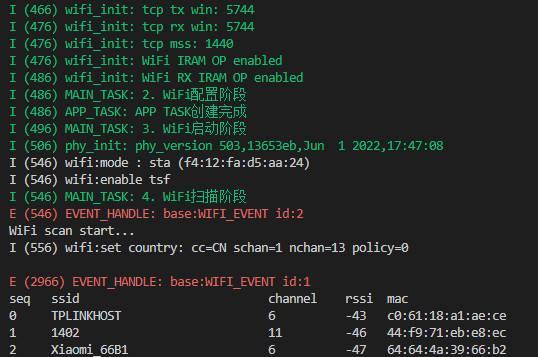
这里的字符串WIFI_EVENT和ID=2 ID:1表示什么意思?

参考官方给出的启动过程,打印WiFi启动阶段后,打印了ID:2,猜测ID:2应该是WIFI_EVENT_STA_START;而在打印了WiFi scan start后,打印了ID:1,猜测ID:1应该是完成扫描。
我们的猜测对不对?要看官方文档
3. 官方文档中的事件描述
官网事件描述链接
官网给出的WIFI事件

对应的代码:esp_wifi_types.h
/** WiFi event declarations */
typedef enum {
WIFI_EVENT_WIFI_READY = 0, /**< ESP32 WiFi ready */
WIFI_EVENT_SCAN_DONE, /**< ESP32 finish scanning AP */
WIFI_EVENT_STA_START, /**< ESP32 station start */
WIFI_EVENT_STA_STOP, /**< ESP32 station stop */
WIFI_EVENT_STA_CONNECTED, /**< ESP32 station connected to AP */
WIFI_EVENT_STA_DISCONNECTED, /**< ESP32 station disconnected from AP */
WIFI_EVENT_STA_AUTHMODE_CHANGE, /**< the auth mode of AP connected by ESP32 station changed */
WIFI_EVENT_STA_WPS_ER_SUCCESS, /**< ESP32 station wps succeeds in enrollee mode */
WIFI_EVENT_STA_WPS_ER_FAILED, /**< ESP32 station wps fails in enrollee mode */
WIFI_EVENT_STA_WPS_ER_TIMEOUT, /**< ESP32 station wps timeout in enrollee mode */
WIFI_EVENT_STA_WPS_ER_PIN, /**< ESP32 station wps pin code in enrollee mode */
WIFI_EVENT_STA_WPS_ER_PBC_OVERLAP, /**< ESP32 station wps overlap in enrollee mode */
WIFI_EVENT_AP_START, /**< ESP32 soft-AP start */
WIFI_EVENT_AP_STOP, /**< ESP32 soft-AP stop */
WIFI_EVENT_AP_STACONNECTED, /**< a station connected to ESP32 soft-AP */
WIFI_EVENT_AP_STADISCONNECTED, /**< a station disconnected from ESP32 soft-AP */
WIFI_EVENT_AP_PROBEREQRECVED, /**< Receive probe request packet in soft-AP interface */
WIFI_EVENT_FTM_REPORT, /**< Receive report of FTM procedure */
/* Add next events after this only */
WIFI_EVENT_STA_BSS_RSSI_LOW, /**< AP's RSSI crossed configured threshold */
WIFI_EVENT_ACTION_TX_STATUS, /**< Status indication of Action Tx operation */
WIFI_EVENT_ROC_DONE, /**< Remain-on-Channel operation complete */
WIFI_EVENT_STA_BEACON_TIMEOUT, /**< ESP32 station beacon timeout */
WIFI_EVENT_MAX, /**< Invalid WiFi event ID */
} wifi_event_t;
可以看到,与我们的之前的猜测一致。ID=2表示WIFI_EVENT_STA_START,ID=1表示WIFI_EVENT_SCAN_DONE。
我们在event_handler中打印事件id,代码如下:
void run_on_event(void* handler_arg, esp_event_base_t base, int32_t id, void* event_data)
{
switch (id) {
case WIFI_EVENT_SCAN_DONE:
ESP_LOGE("EVENT_HANDLE", "WIFI_EVENT_SCAN_DONE");
break;
case WIFI_EVENT_STA_START:
ESP_LOGE("EVENT_HANDLE", "WIFI_EVENT_STA_START");
break;
default:
break;
}
}
执行结果:

4. 能不能在event_handler中,收到WIFI_EVENT_STA_START后执行WIFI扫描?
测试代码:
void wifi_scan(void)
{
wifi_country_t ccode_config = {
.cc = "CN",
.schan = 1,
.nchan = 13,
.policy = WIFI_COUNTRY_POLICY_AUTO,
};
printf("WiFi scan start...\n");
esp_wifi_set_country(&ccode_config);
esp_wifi_scan_start(NULL, true);
uint16_t ap_count = 0;
esp_wifi_scan_get_ap_num(&ap_count);
uint16_t number = MAX_SCAN_NUM;
wifi_ap_record_t ap_records[MAX_SCAN_NUM];
memset(ap_records, 0x00, sizeof(ap_records));
esp_wifi_scan_get_ap_records(&number, ap_records);
printf("Scan %d AP\n", ap_count);
printf("%-5s %-30s %-10s %-5s %-5s\n", "seq", "ssid", "channel", "rssi", "mac");
for (int i = 0; i < number; i++) {
printf("%-5d %-30s %-10d %-5d %02x:%02x:%02x:%02x:%02x:%02x\n", i, ap_records[i].ssid, ap_records[i].primary, ap_records[i].rssi,
ap_records[i].bssid[0], ap_records[i].bssid[1], ap_records[i].bssid[2], ap_records[i].bssid[3], ap_records[i].bssid[4], ap_records[i].bssid[5]);
}
printf("WiFi scan done!\n");
}
void run_on_event(void* handler_arg, esp_event_base_t base, int32_t id, void* event_data)
{
switch (id) {
case WIFI_EVENT_SCAN_DONE:
ESP_LOGE("EVENT_HANDLE", "WIFI_EVENT_SCAN_DONE");
break;
case WIFI_EVENT_STA_START:
ESP_LOGE("EVENT_HANDLE", "WIFI_EVENT_STA_START");
wifi_scan();
break;
default:
break;
}
}
执行结果:可以看到,在收到WIFI_EVENT_STA_START执行wifi_scan,在sys_evt任务中产生了栈溢出。为什么?
看下之前打印的任务堆栈,sys_ent只剩下1170字节,所以我们不能在event中处理比较复杂的工作。

sys_evt默认堆栈配置:

5. EVENT转任务
5.1 直接临时创建任务,执行完之后删除
void wifi_scan_start(void)
{
wifi_country_t ccode_config = {
.cc = "CN",
.schan = 1,
.nchan = 13,
.policy = WIFI_COUNTRY_POLICY_AUTO,
};
printf("WiFi scan start...\n");
esp_wifi_set_country(&ccode_config);
esp_wifi_scan_start(NULL, true);
}
void wifi_scan_result(void)
{
uint16_t ap_count = 0;
esp_wifi_scan_get_ap_num(&ap_count);
uint16_t number = MAX_SCAN_NUM;
wifi_ap_record_t ap_records[MAX_SCAN_NUM];
memset(ap_records, 0x00, sizeof(ap_records));
esp_wifi_scan_get_ap_records(&number, ap_records);
printf("Scan %d AP\n", ap_count);
printf("%-5s %-30s %-10s %-5s %-5s\n", "seq", "ssid", "channel", "rssi", "mac");
for (int i = 0; i < number; i++) {
printf("%-5d %-30s %-10d %-5d %02x:%02x:%02x:%02x:%02x:%02x\n", i, ap_records[i].ssid, ap_records[i].primary, ap_records[i].rssi,
ap_records[i].bssid[0], ap_records[i].bssid[1], ap_records[i].bssid[2], ap_records[i].bssid[3], ap_records[i].bssid[4], ap_records[i].bssid[5]);
}
printf("WiFi scan done!\n");
}
void scan_start_task(void *argv)
{
wifi_scan_start();
vTaskDelete(NULL);
}
void scan_result_task(void *argv)
{
wifi_scan_result();
vTaskDelete(NULL);
}
void run_on_event(void* handler_arg, esp_event_base_t base, int32_t id, void* event_data)
{
switch (id) {
case WIFI_EVENT_SCAN_DONE:
ESP_LOGE("EVENT_HANDLE", "WIFI_EVENT_SCAN_DONE");
xTaskCreate(scan_result_task, "scan_result_task", 1024 * 12, NULL, 1, NULL);
break;
case WIFI_EVENT_STA_START:
ESP_LOGE("EVENT_HANDLE", "WIFI_EVENT_STA_START");
xTaskCreate(scan_start_task, "scan_start_task", 1024 * 12, NULL, 1, NULL);
break;
default:
break;
}
}
执行结果:
