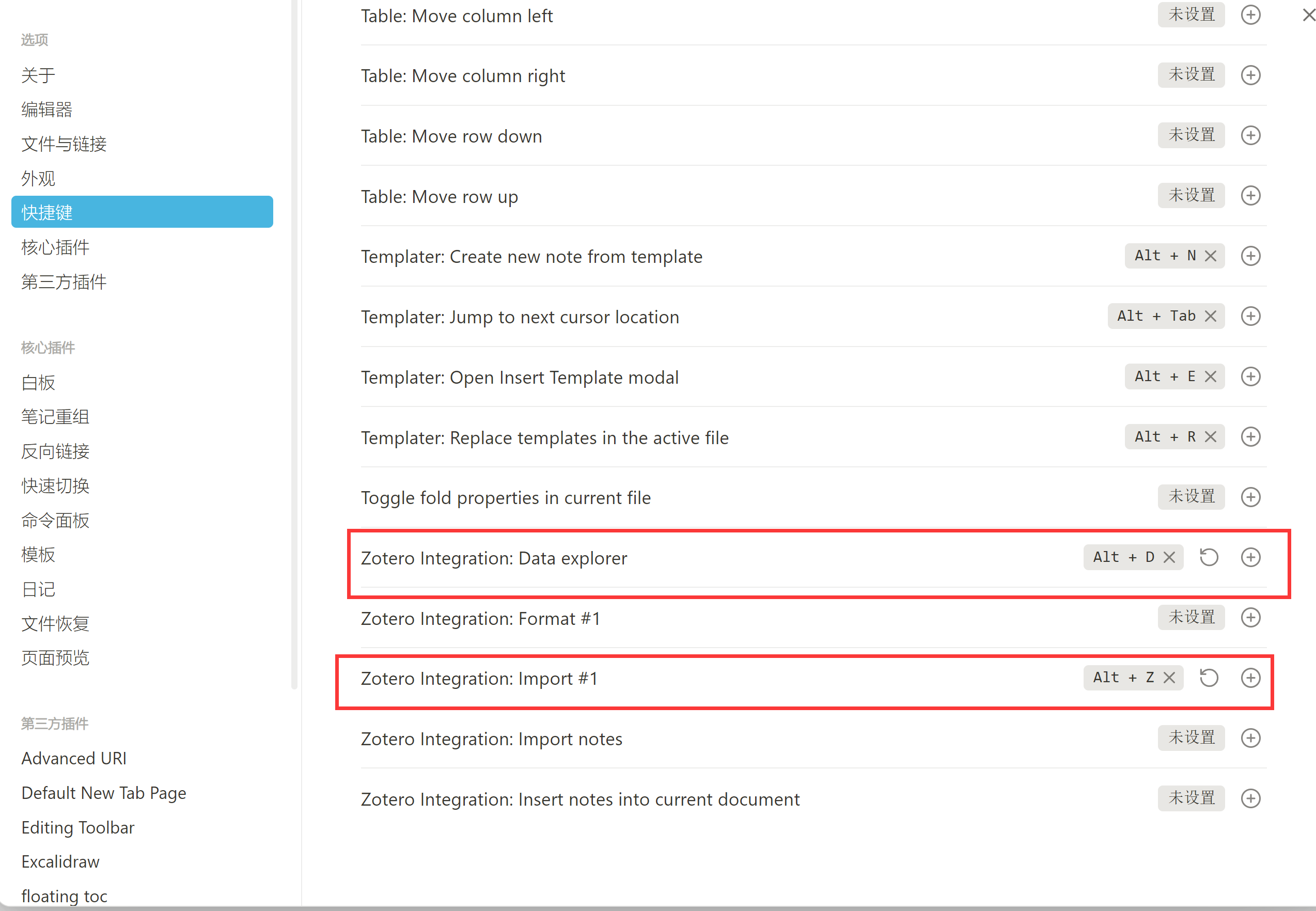obsidian阅读pdf和文献——与zotero连用
参考:
【基于Obsidian的pdf阅读、标注,构建笔记思维导图,实现笔记标签化、碎片化,便于检索和跳转】
工作流:如何在Obsidian中阅读PDF - Eleven的文章 - 知乎
https://zhuanlan.zhihu.com/p/409627700
操作步骤
基于Obsidian的pdf阅读、标注,构建笔记思维导图,实现笔记标签化、碎片化,便于检索和跳转 - Jason Liang的文章 - 知乎
https://zhuanlan.zhihu.com/p/438755703
弃坑,采用联动zotero解决
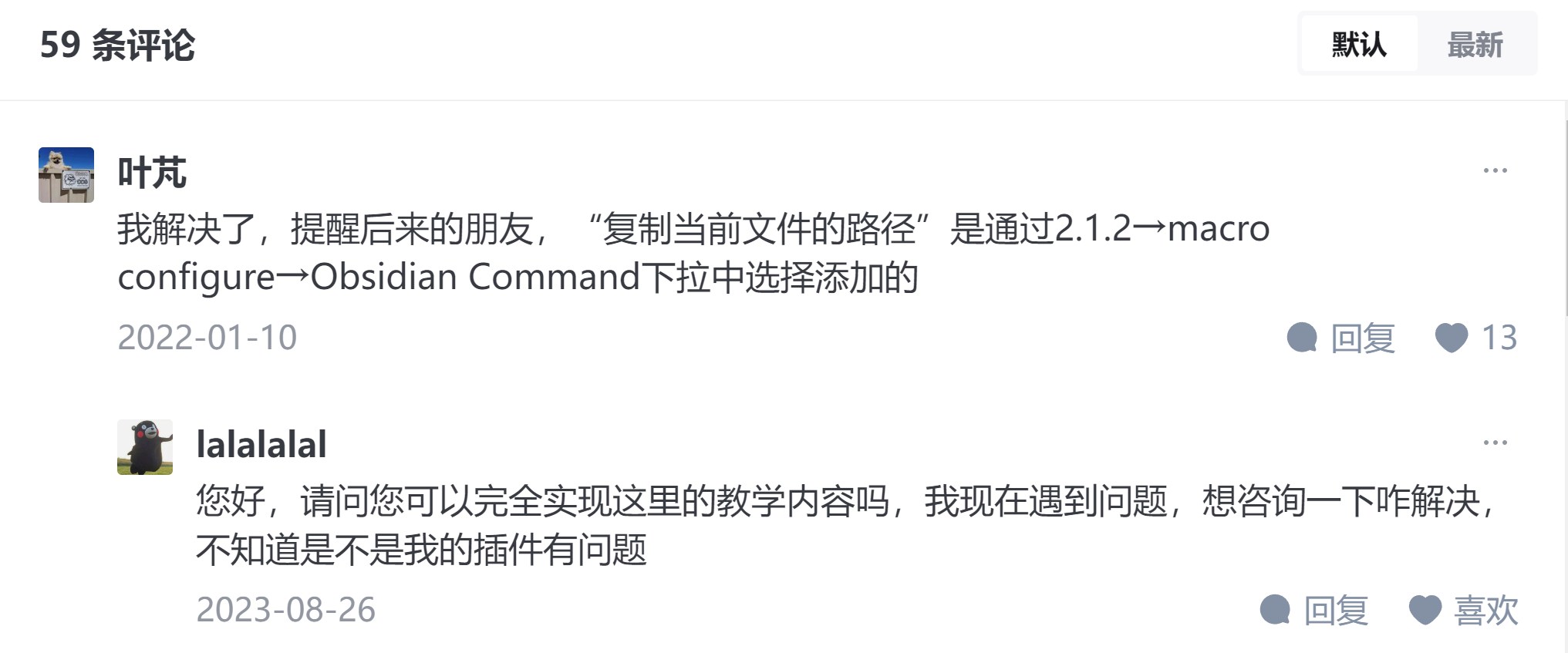
联动zotero解决
Obsidian+Zotero打造最强科研工具链 - 深度学习可好玩了的文章 - 知乎
https://zhuanlan.zhihu.com/p/639325772
b站
【科研生产力:Obsidian&Zotero高效阅读文献】 https://www.bilibili.com/video/BV1HY411t7tB/?share_source=copy_web&vd_source=dab83d5b330f632d6bccec4d78fd0119
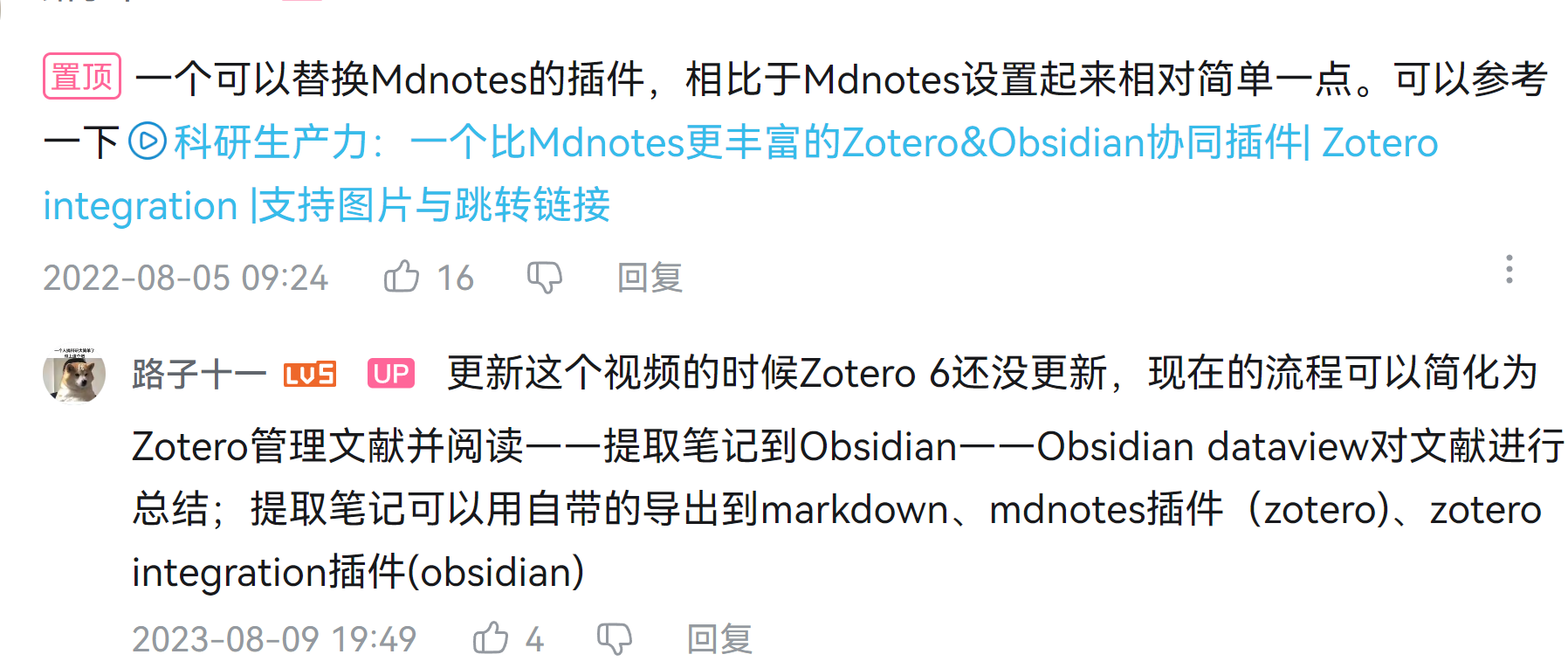
zotero如何做内部笔记
Zotero Better Notes - 罗小罗同学的文章 - 知乎
https://zhuanlan.zhihu.com/p/663491418
Zotero 与 Obsidian excalidraw
【【从零开始学OB】—— Zotero 与 Obsidian excalidraw 梦幻联动,让读文献也可以更“好看”】 https://www.bilibili.com/video/BV1Pc411b74G/?share_source=copy_web&vd_source=dab83d5b330f632d6bccec4d78fd0119
重点!——综上 自己最后选择的方案
【科研生产力:一个比Mdnotes更丰富的Zotero&Obsidian协同插件| Zotero integration |支持图片与跳转链接】 https://www.bilibili.com/video/BV1jF411A7d6/?share_source=copy_web&vd_source=dab83d5b330f632d6bccec4d78fd0119
【科研生产力:Obsidian&Zotero高效阅读文献】 https://www.bilibili.com/video/BV1HY411t7tB/?share_source=copy_web&vd_source=dab83d5b330f632d6bccec4d78fd0119
这俩同一个up:
第一个
流程可以简化为Zotero管理文献并阅读——提取笔记到Obsidian——Obsidian
dataview对文献进行总结;提取笔记可以用自带的导出到markdown、mdnotes插件(zotero)、zotero
integration插件(obsidian)
详细步骤:
1 安装zotero integration插件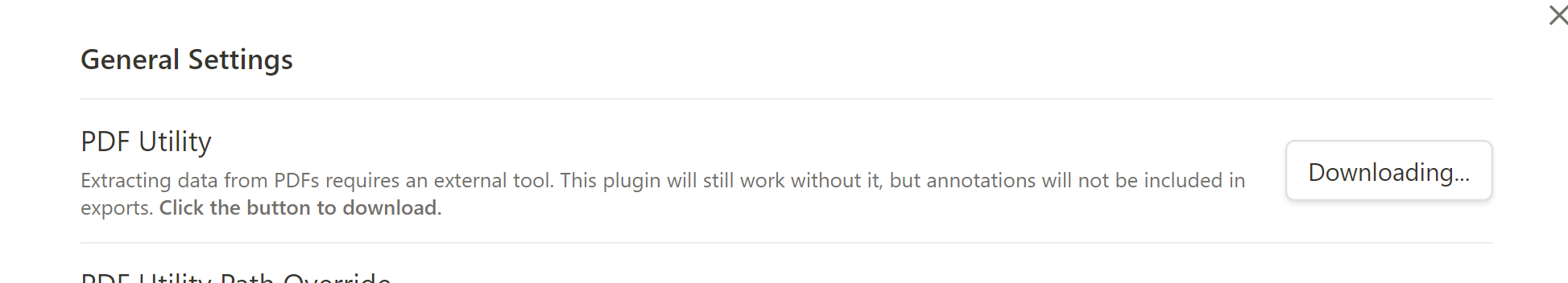
此处假如遇到bug:
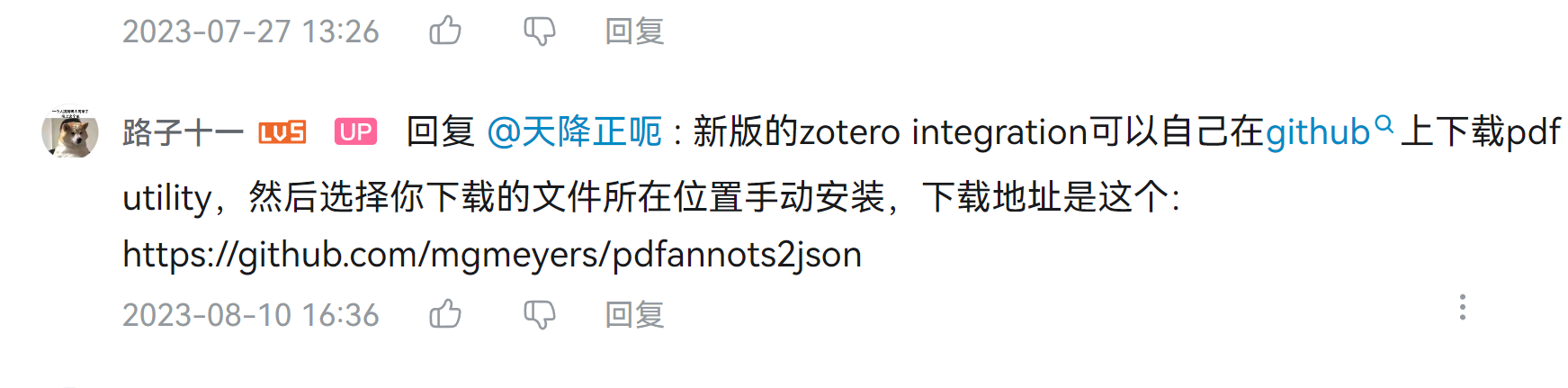

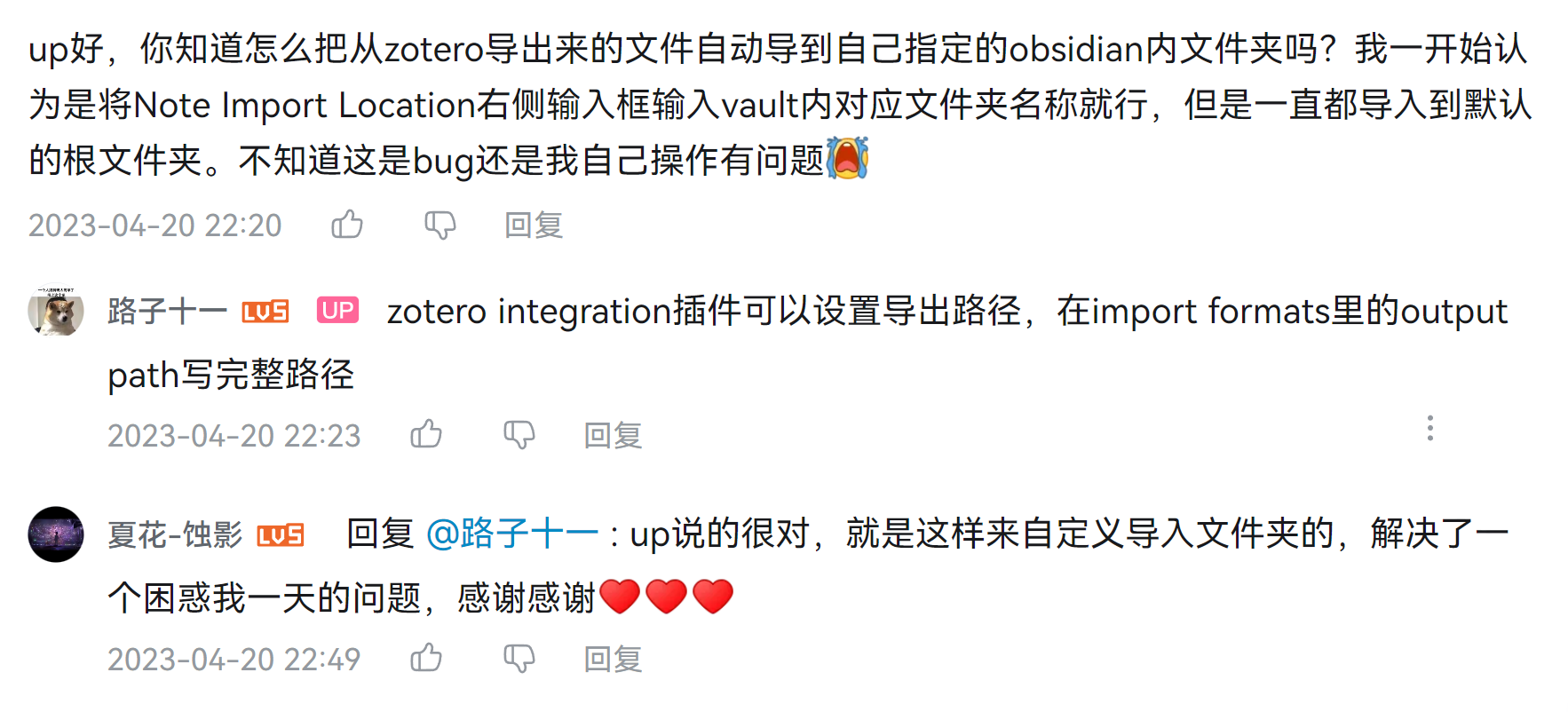
2 下载zotero插件:better-bibtex
retorquere/zotero-better-bibtex:让Zotero对我们LaTeX坚持有效
Zotero中文社区
https://github.com/retorquere/zotero-better-bibtex/releases/tag/v6.7.147
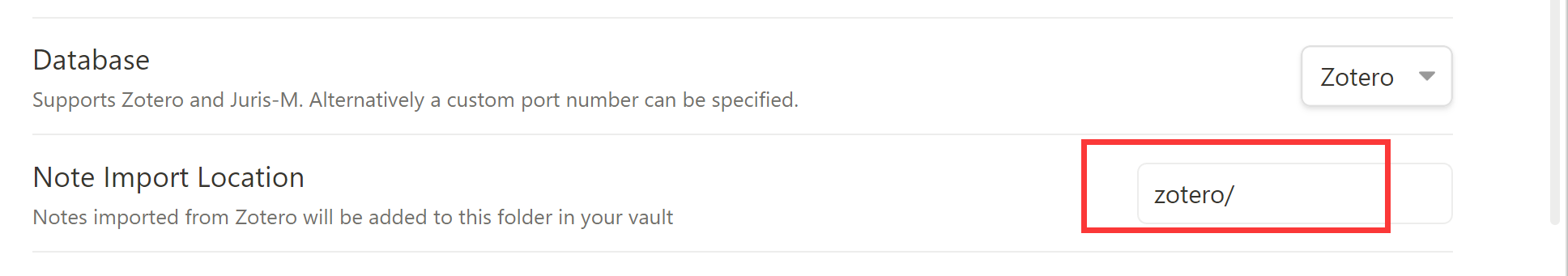
下载完插件以后 配置模板
保险起见我还是用英文路径
1 配置:
根目录创建模板文件,复制:
---
{% if title %}Title: "{{title}}"{% endif %}
Authors: {{authors}}{{directors}}
{% if publicationTitle %}Publication: "{{publicationTitle}}"{% endif %}
{% if date %}Date: {{date | format("YYYY-MM-DD")}}{% endif %}
citekey: {{citekey}}
tags: {{hashTags}}
---
## {{title}}
**引文目录:** {{bibliography}}
**来源:** {{url}}
**Zotero 位置:** {{pdfZoteroLink}}
**Tags :** {{hashTags}}
>[!abstract]+
>*« {{abstractNote}} »*
{% for annotation in annotations -%}
>[!Annotation|{{annotation.color}}]+
>{%- if annotation.annotatedText -%}*« {{annotation.annotatedText}} »*([{{annotation.page}}](zotero://open-pdf/library/items/{{annotation.attachment.itemKey}}?page={{annotation.page}}&annotation={{annotation.id}})){% endif %}{% if annotation.imageRelativePath %}![[{{annotation.imageRelativePath}}]]{% endif %}{% if annotation.comment %}
>
>{{annotation.comment}}{%- endif %}
{% endfor %}
进阶使用
【Zotero超级好用的笔记软件zotero better notes ,较详细操作教程与小白指南。内含笔记模板制作方法1】 https://www.bilibili.com/video/BV1Fg411H7ZH/?share_source=copy_web&vd_source=dab83d5b330f632d6bccec4d78fd0119
能否把这个做的笔记直接导入到 obsidian
设置快捷键