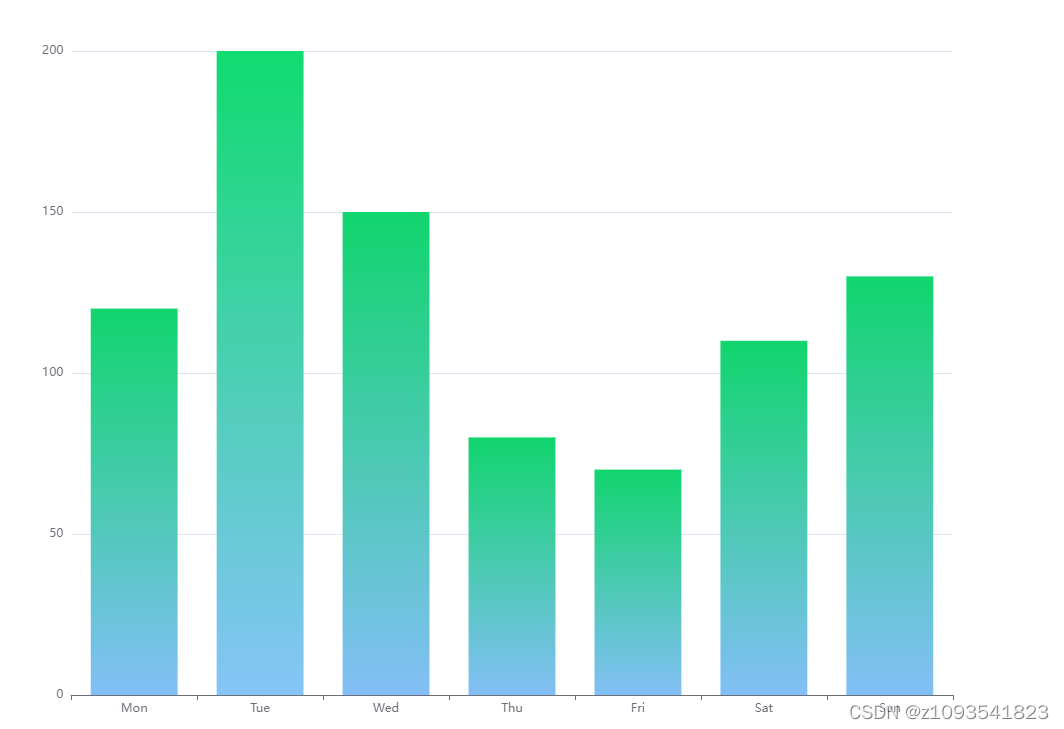echarts柱状图优化(柱状图渐变色实现的两种方式)
实现方式一:
option = {
xAxis: {
type: 'category',
data: ['Mon', 'Tue', 'Wed', 'Thu', 'Fri', 'Sat', 'Sun']
},
yAxis: {
type: 'value'
},
series: [
{
data: [120, 200, 150, 80, 70, 110, 130],
type: 'bar',
color: new echarts.graphic.LinearGradient(0, 1, 0, 0, [
{
offset: 0,
color: '#11d56d'
},
{
offset: 1,
color: '#83bff6'
}
])
}
]
};实现方式二:
option = {
xAxis: {
type: 'category',
data: ['Mon', 'Tue', 'Wed', 'Thu', 'Fri', 'Sat', 'Sun']
},
yAxis: {
type: 'value'
},
series: [
{
data: [120, 200, 150, 80, 70, 110, 130],
type: 'bar',
color: {
type: 'linear',
x: 0, //右
y: 0, //下
x2: 0, //左
y2: 1, //上
colorStops: [
{
offset: 0,
color: '#11d56d' // 0% 处的颜色
},
{
offset: 1,
color: '#83bff6' // 100% 处的颜色
}
]
}
}
]
};两种方式实现的效果是一样的,效果图如下