npm安装下载修改镜像源
问题描述一
npm install 时,报错:npm ERR! network request to https://registry.npmjs.org/postcss-pxtorem failed, reason: connect ETIMEDOU,这是因为默认npm安装会请求国外的镜像源,导致下载缓慢容易断开请求下载失败的
npm ERR! code ETIMEDOUT
npm ERR! errno ETIMEDOUT
npm ERR! network request to https://registry.npmjs.org/postcss-pxtorem failed, reason: connect ETIMEDOUT 104.16.1.35:443
npm ERR! network This is a problem related to network connectivity.
npm ERR! network In most cases you are behind a proxy or have bad network settings.
npm ERR! network
npm ERR! network If you are behind a proxy, please make sure that the
npm ERR! network 'proxy' config is set properly. See: 'npm help config'
解决方案:修改镜像即可!
我们为了解决提高下载速度,设置镜像源地址就可以搞定的。
//1.查看npm镜像设置
npm config get registry
//2.将npm设置为淘宝镜像
npm config set registry https://registry.npm.taobao.org
//3.再次查看npm镜像设置
npm config get registry
问题描述二
npm ERR! request to https://registry.npm.taobao.org/axios …reason: certificate has expired 的解决办法
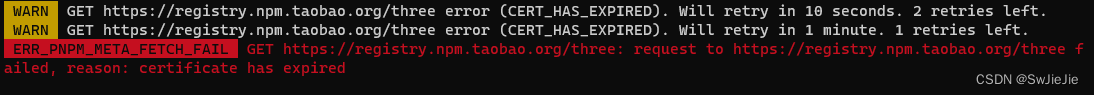
关于这个问题,“ 证书失效! ”
根据错误提示信息,是由于原淘宝npm镜像地址:“ https://registry.npm.taobao.org ” 的证书失效,
手动修改Dockerfile的构建指令,配置 registry 即可
修改为:
npm config set registry https://registry.npmmirror.com