Python进阶(1) | 使用VScode写单元测试
Python进阶(1) | 单元测试
2024.01.28
VSCode: 1.85.1
Linux(ubuntu 22.04)
文章目录
1. 目的
使用 Python 实现一些小工具、库的时候,增加单元测试来保证正确性。
重读 VSCode 的 Python 官方文档, 更新个人的 Python 开发效率。
2. Python Profile
VSCode 提供了定制 profile 的功能, 个人目前理解为类似于 vim/emacs 里的模式的升级版。以前我只是配置VSCode的全局配置和当前工程配置, 而 Profile 则是建立了不同的配置,每个打开的VSCode工程都可以在不同的 profile 之间切换。
举例: 分别设置 C++ Profile 和 Python profile, 在 Python profile 和 C++ profile 中使用不同的快捷键、不同的UI布局等。
关于 profile 的完整文档在 https://code.visualstudio.com/docs/editor/profiles
官方提供了 Python 的profile,可以根据这个预定义的 profile, 继承它,创建一个自己的 Python profile:
https://code.visualstudio.com/docs/editor/profiles#_python-profile-template
3. 单元测试框架
3.1 什么是单元测试
A unit is a specific piece of code to be tested, such as a function or a class. Unit tests are then other pieces of code that specifically exercise the code unit with a full range of different inputs, including boundary and edge cases. Both the unittest and pytest frameworks can be used to write unit tests.
所谓单元,指的是一段特定的要被测试的代码,比如说一个函数、一个类。
所谓测试,指的是被测试代码A之外的代码B, 也就是说B这部分代码存在的意义,就是测试A这部分代码。
测试代码通常需要包含各种不同的输入,包括边界情况。
单元测试仅仅关注输入 和 输出, 不关注代码实现的细节。
因此,所谓单元测试,首先需要划分出单元,然后针对每个单元(或者仅对于关注的单元),编写测试代码。
For each input, you then define the function’s expected return value (or values).
对于被测试的代码的每一种输入,你需要定义它的预期结果。
With all the arguments and expected return values in hand, you now write the tests themselves, which are pieces of code that call the function with a particular input, then compare the actual return value with the expected return value (this comparison is called an assertion):
然后调用被测试的代码A: 给它传入输入, 获得它的输出结果, 并且和你预设的结果进行比对,结果一样则成功,不一样则报告失败。
https://code.visualstudio.com/docs/python/testing
3.2 选一个单元测试框架
Python 最常用的单元测试框架: unittest 和 pytest.
unittest 是 Python 标准库的模块, 也就是 Python 安装后自带的。 pytest 则需要自行安装: pip install pytest.
3.3 编写 Python 单元测试代码
首先,是被测试的单元的代码, inc_dec.py:
def increment(x: int):
return x + 1
def decrement(x: int):
return x - 1
然后, 是编写测试代码. 先用 unittest 写一遍:test_unittest.py
import inc_dec
import unittest
class Test_TestIncrementDecrement(unittest.TestCase):
def test_increment(self):
self.assertEqual(inc_dec.increment(3), 4)
# 这个测试用例一定会失败,是刻意做的
def test_decrement(self):
self.assertEqual(inc_dec.decrement(3), 4)
if __name__ == '__main__':
unittest.main()
再用 pytest 写一遍, 写法更简单:
import inc_dec
def test_increment():
assert inc_dec.increment(3) == 4
# 这个测试用例一定会失败,是刻意做的
def test_decrement():
assert inc_dec.decrement(3) == 4
3.4 在 VSCode 里发现单元测试
首先在 VSCode 里点击左侧的 Testing 按钮, 创建测试相关的配置:
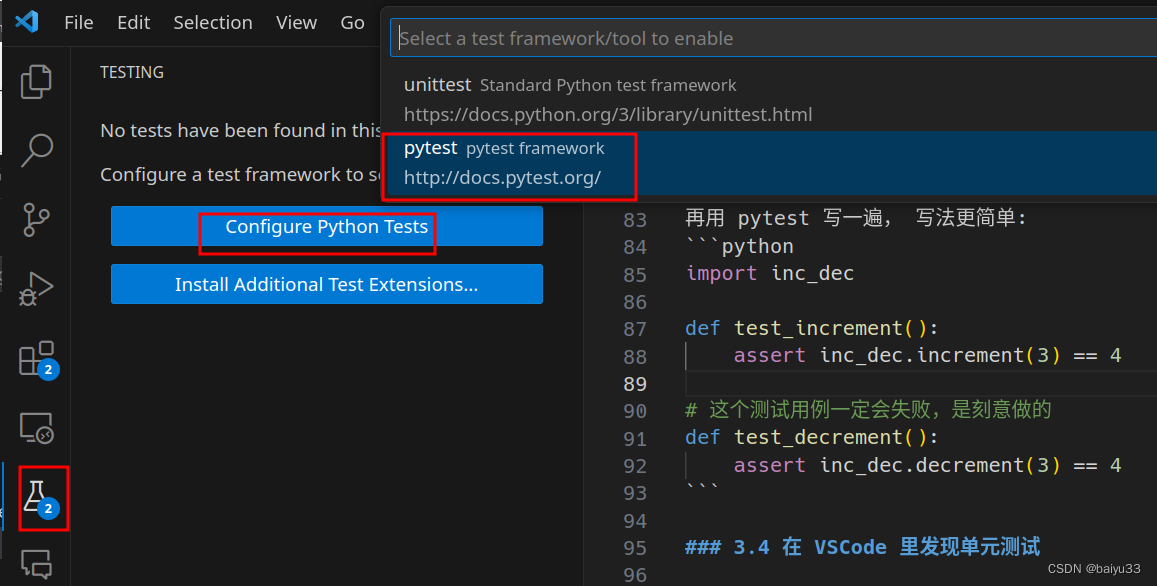
它对应到 .vscode/setting.json 里的内容:
{
"python.testing.pytestArgs": [
"."
],
"python.testing.unittestEnabled": false,
"python.testing.pytestEnabled": true
}
然后点击 Testing 视图中的测试用例中最上方的按钮, 会自动发现和执行所有的测试用例:
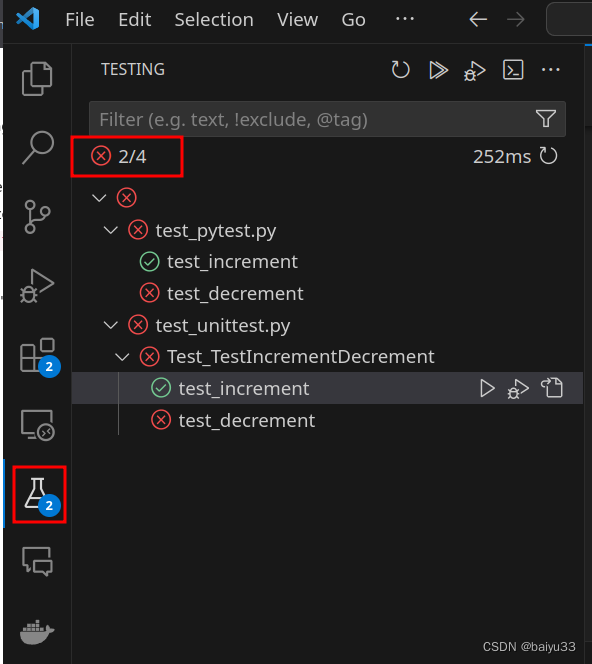
在 Testing 界面中点击到 “失败” (红色) 的case, 会看到失败的具体测试代码。我们发现是测试代码本身写错, 于是改掉, 然后重新在 Testing 界面中执行测试:
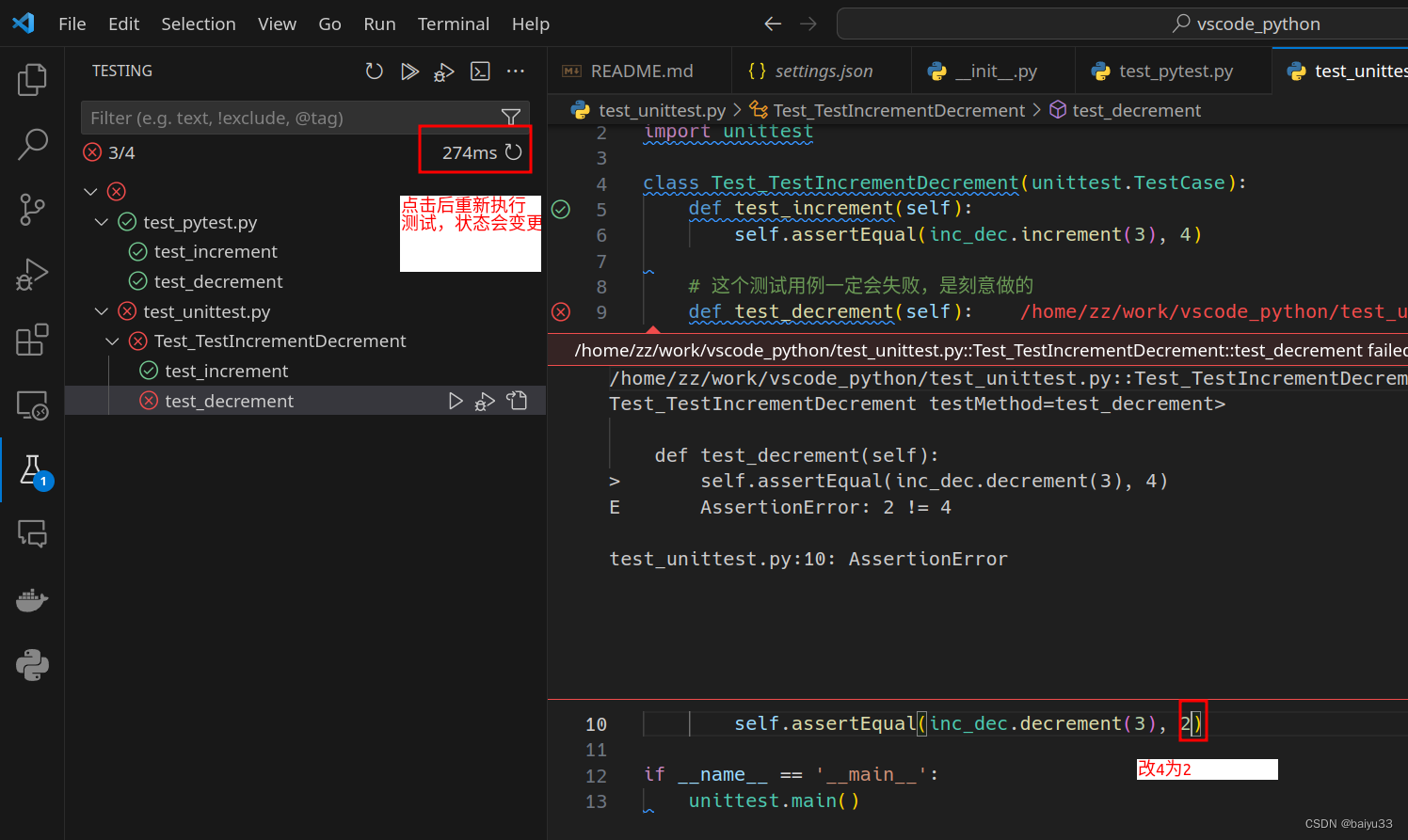
最终,我们看到 Testing 界面中的每一项都是绿色, 表示都成功了:
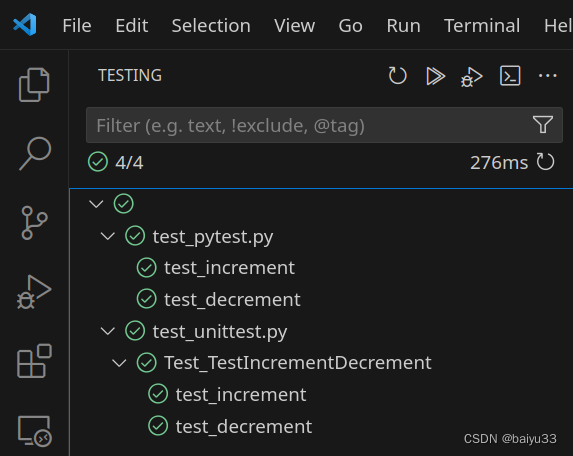
3.5 再写一个单元和测试: IoU 的计算
前面给出的 inc_dec.py 的代码太简单, 测试代码也不太符合预期解决的问题。
单元测试的预期目的,是发现单元中的bug。这次写一个经典的计算两个Box的IoU的函数,并且故意缺少处理非法box长度的情况。
bbox.py:
# define Box class
class Box(object):
def __init__(self, x, y, w, h, score):
self.x = x
self.y = y
self.w = w
self.h = h
self.score = score
def __repr__(self):
return 'Box(x=%f, y=%f, w=%f, h=%f, score=%f)' % (self.x, self.y, self.w, self.h, self.score)
# calculate IoU of two boxes
def box_iou(box1, box2):
# get coordinates of intersecting rectangle
x_left = max(box1.x, box2.x)
y_top = max(box1.y, box2.y)
x_right = min(box1.x + box1.w, box2.x + box2.w)
y_bottom = min(box1.y + box1.h, box2.y + box2.h)
# if x_right < x_left or y_bottom < y_top:
# return 0.0
# intersection area
intersection_area = (x_right - x_left) * (y_bottom - y_top)
# union area
box1_area = box1.w * box1.h
box2_area = box2.w * box2.h
union_area = box1_area + box2_area - intersection_area
return intersection_area / union_area
test_bbox.py:
import bbox
def test_box_iou():
box1 = bbox.Box(0, 0, 1, 1, 0.9)
box2 = bbox.Box(0, 0, 1, 1, 0.9)
assert bbox.box_iou(box1, box2) == 1.0
def test_box_iou2():
box1 = bbox.Box(0, 0, 1, 1, 0.9)
box2 = bbox.Box(1, 1, 2, 2, 0.9)
assert bbox.box_iou(box1, box2) == 0
def test_box_iou3(): # 这个例子是边界case,很容易失败
box1 = bbox.Box(0, 0, 0, 0, 0.9)
box2 = bbox.Box(1, 1, 1, 1, 0.9)
assert bbox.box_iou(box1, box2) == 0
上述代码在 test_box_iou3() 时失败了, 错误类型是出现了除0错误。显然,除非两个 box 大小都是0,否则不会出现除以0的情况。于是很偷懒的改了一下:
# calculate IoU of two boxes
def box_iou(box1, box2):
# get coordinates of intersecting rectangle
x_left = max(box1.x, box2.x)
y_top = max(box1.y, box2.y)
x_right = min(box1.x + box1.w, box2.x + box2.w)
y_bottom = min(box1.y + box1.h, box2.y + box2.h)
# if x_right < x_left or y_bottom < y_top:
# return 0.0
# intersection area
intersection_area = (x_right - x_left) * (y_bottom - y_top)
# union area
box1_area = box1.w * box1.h
box2_area = box2.w * box2.h
union_area = box1_area + box2_area - intersection_area
if union_area == 0:
return 0
return intersection_area / union_area
再增加一个侧测试用例:当box本身的宽度或高度为负值时,预期结果我们设置为0. 测试代码是:
def test_box_iou4():
box1 = bbox.Box(0, 0, -1, -1, 0.9)
box2 = bbox.Box(0, 0, 2, 2, 0.9)
iou = bbox.box_iou(box1, box2)
assert iou == 0
IoU的实现代码,仍然是用很偷懒的修改:
# calculate IoU of two boxes
def box_iou(box1, box2):
# get coordinates of intersecting rectangle
x_left = max(box1.x, box2.x)
y_top = max(box1.y, box2.y)
x_right = min(box1.x + box1.w, box2.x + box2.w)
y_bottom = min(box1.y + box1.h, box2.y + box2.h)
# if x_right < x_left or y_bottom < y_top:
# return 0.0
# intersection area
intersection_area = (x_right - x_left) * (y_bottom - y_top)
# union area
box1_area = box1.w * box1.h
box2_area = box2.w * box2.h
union_area = box1_area + box2_area - intersection_area
# if union_area == 0:
# return 0
# if box1.w < 0 or box1.h < 0 or box2.w < 0 or box2.h < 0:
# return 0
return intersection_area / union_area
此时的测试仍然不够完备。再补充一个:
def test_box_iou5():
box1 = bbox.Box(0, 0, 0, 0, 0.9)
box2 = bbox.Box(0, 0, 0, 0, 0.9)
iou = bbox.box_iou(box1, box2)
assert iou == 0
现在,把包含了补丁的 box_iou() 重构一番,得到:
# calculate IoU of two boxes
def box_iou(box1, box2):
# get coordinates of intersecting rectangle
x_left = max(box1.x, box2.x)
y_top = max(box1.y, box2.y)
x_right = min(box1.x + box1.w, box2.x + box2.w)
y_bottom = min(box1.y + box1.h, box2.y + box2.h)
if x_right <= x_left or y_bottom <= y_top:
return 0.0
# intersection area
intersection_area = (x_right - x_left) * (y_bottom - y_top)
# union area
box1_area = box1.w * box1.h
box2_area = box2.w * box2.h
union_area = box1_area + box2_area - intersection_area
return intersection_area / union_area
4. 总结
VSCode 的 Testing 视图,改善了运行单元测试的交互界面。传统的 C/C++ 中, gtest 框架通过传入 --gtest_filter=xxx 来过滤测试, 在 VSCode 面前仍然落后。
至于单元测试代码是否够好, 一个标准是覆盖率的高低, 就像 IoU 的例子, 第一次用 ChatGPT 生成代码时,虽然看似正确, 但其实 test_box_iou5() 这个测试用例(两个box的大小都是0,并且重合)是无法通过的。
因此, VSCode 的 Testing 界面仅仅是锦上添花, 单元测试的编写仍然需要考虑周全。
5. References
- https://code.visualstudio.com/docs/editor/profiles#_python-profile-template
- https://code.visualstudio.com/docs/python/testing